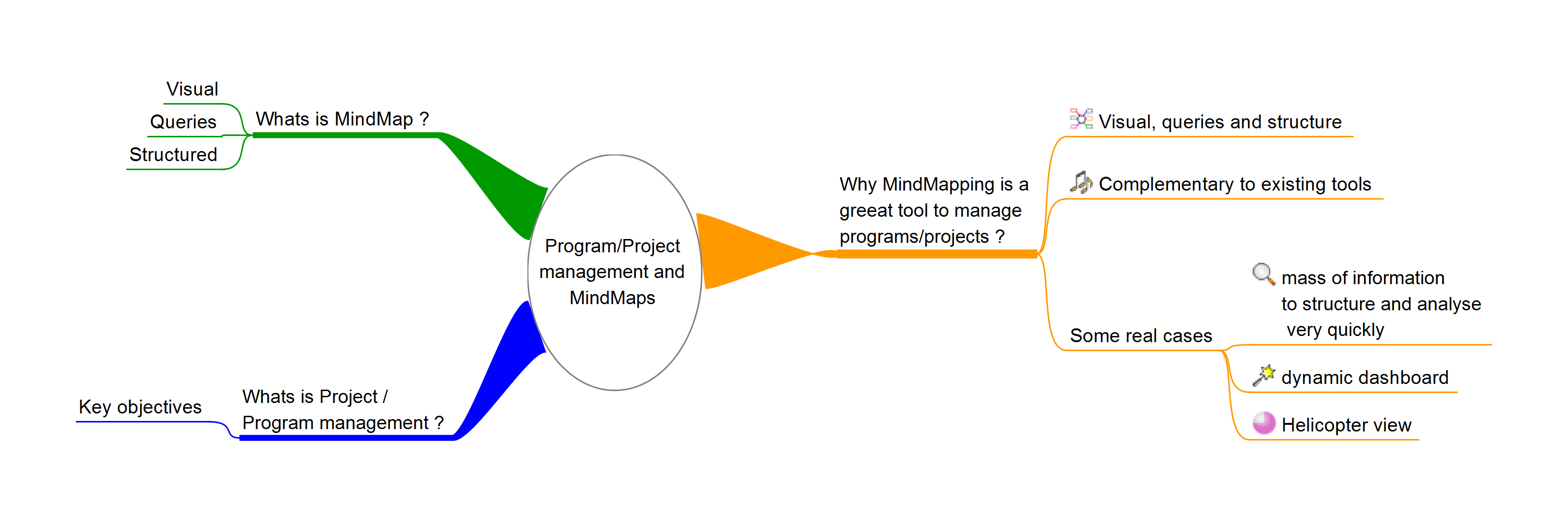Thank you for visiting!
My little window on internet allowing me to share several of my passions
Categories:
- OpenBSD
- FreeBSD
- PEKwm
- Zsh
- Nvim
- VM
- High Availability
- vdcron
- My Sysupgrade
- FreeBSD
- Nas
- VPN
- DragonflyBSD
- fapws
- Alpine Linux
- Openbox
- Desktop
- Security
- yabitrot
- nmctl
- Tint2
- Firewall
- Project Management
- Hifi
- Alarm
Most Popular Articles:
Last Articles:

MindMaps to better manage projects
Posted on 2016-07-28 21:17:00 from Vincent in Project Management
Can we use MindMaps to manage complex projects or programs ? The answer is YES !
MindMaps are complementary and fill gaps created by the common tools used by a Project/Program manager
As Program Manager, and before, as Project Manager, I'm using a lot MindMapping tools. The tool I'm using is Freeplane, but I suppose that many others can fit the purpose.
Side to usual tools project managers are using (MSProject, Powerpoint, Sharepoint, ...) a tool like Freeplane allows me to better perform my tasks; and I'm sure can be the case for lot of others Project/Program managers
I'll explain how and why, but let me first briefly explain what a mind mapping tool is.
What is a mindmap ?
Visual
The first and most evident feature of a mind mapping tool is to build a visual representation of the topic you are willing to tackle. This is in fact what you find in the name of such tool: represent what you have in mind onto a map. Lot of people are using such tool in workshops and in re-engineering exercises in order to visualize and structure their new ideas. Such map are colorful, organized around one central topic, easily memorable, ... The basic concept is that such map represent what you have intrinsically in your brain.
Queries
An another aspect rarely listed in the interesting features of MindMap's tools, is coming from the queries capabilities they have. This is surely the case for Freeplane. With a simple click you can highlight all elements having a particular status, or a particular parameter. You can see the links between them and in most advanced MindMapping tool you can build complex queries by combining those queries.
Structured
It was already discussed, but such tool force you, without pain, to structure your elements.
You can build links between elements. You can associate specific color and icons. If needed, you can drag and drop elements from one box to an another. In some tools like freeplane, you can imagine to have automatic characteristics (color, icons, ...) based on some cell's values (string, number, date/time, ...). Such trigger will allow the reader to easily find back this element in the map.
You can also use a kind of URL, inside your map, to refer to documents existing outside of the MindMap's tool. This allow you to build a more flexible structure for the documents related to your project/program. Those documents can be on your local drive, on a shared drive or anywhere if they have an URL.
All in all, you can structure the information by associating elements between each other's and by allocating color and icons.
Why MindMapping is a great tool to manage programs/projects ?
Visual, Queries and Structure.
Let's come now to the core of this paper: Mind mapping facilitates tasks of a program/project manager.
As stated in the 1st paragraph, few tools used by Program/project managers are allowed to "structure the information", to have "visual representation", to "queries" the information stored.
In the best cases, the visual representation or the structure they are offering is static. Indeed, you have to rebuild, or adapt it each time a new element comes in. In MindMapping tools, such visual representation and such structure are dynamic and must not be re-do regularly.
It's not a good practice to use MindMaps and redo what already exists in other documents. Nevertheless, MindMaps offer you the possibilities to add a kind of meta data on the links you have added in your maps. Those metadata will be useful for the queries and improve the visual representation of your "informations".
Moreover this map will grow each time you want to add a new element.
Finally, the exact type of information you store in your MindMap is really dependent of the context of the project/program. In my cases, the MindMaps fill the gaps generated by the other tools/documents.
Let me share some real cases:
Let's take an example consisting to measure the progress of a complex project. Slice it in small peaces and associate blocks and icons to each of those peaces. Associate some values to each of those cells. In Freeplane this is called an "attribute". Now build some formulas (this is similar to excel) that will compute intermediate and global score at each levels of your tree. At the end you have a graphical representation of a complex project with scores for each blocks. It's easy to understand by everyone; you can drill-down to understand some detailed situation; and you can even add extra elements (blocks) without jeopardizing the rest of the map.
This is a marvelous dashboard. Isn't it ?
Imagine now that you have to jump within a chaotic project. Lot of information, documents, ... already exist. Thanks to MindMaps tools you can build a visual representation of those documents. You can build links between them and you can associate some metadata to it (for the queries). In some specific cases, you can even copy/paste a part of the document to build your metadata. This can be the content of a word, excel, powerpoint document, but this can be some important emails.
By doing this you can build, in a very short period of time, a true knowledge base which has a visual representation. Thanks to queries and specifically to the regular expressions (present in Freeplane), you can imagine to look for emails sent by one specif person or emails received a specific date (for example).
Bref, thanks to the visual representation and the queries, you can quickly see where are the gaps, the problems, ...
Conclusions
All in all, the MindMapping becomes a real Knowledge base. Every project/program can structured in a Map and allow you to quickly and visually see the situation, perform queries and structure the mass of information.
But I repeat, those MindMaps are not replacing the usual tools; this is just complementary.
To be complete, I must mention some drawback of such MindMapping tool: it represent what you have in your head. Thus it's very personal and not always easy to share. First of all because if your ideas are not yet clean and clear, the map will not be so easy to read by someone else. Secondo, MindMapping tools is not yet common in all organizations. So, sharing maps and working with colleagues on one Map is not yet possible.
In most cases the MindMap allows to visually represent the Project/Program; and a picture explains better than words.
Hope this can convince you to try and, maybe adopt such tools, in the context of Project/Program management.